Not long ago, Instagram update brings massive overhaul the look of the interface design including changing its logo to be more 'colorful' and simple.
Unfortunately, these changes responded negatively by most users.
This trick was initiated by Juan Ramirez UX Designer who will restore the old logo of your Instagram, but will not change the appearance of the application interface Instagram.
So, even if you return to the Instagram logo classic logo, the interface will remain minimalist and simple,
First, move the application logo Instagram from the main home screen. Try to place them in folders.
Then, visit the following link, tap the share button and choose the option "Add to home screen"
Instagram logo appears in the classic back home.
Sign up here with your email

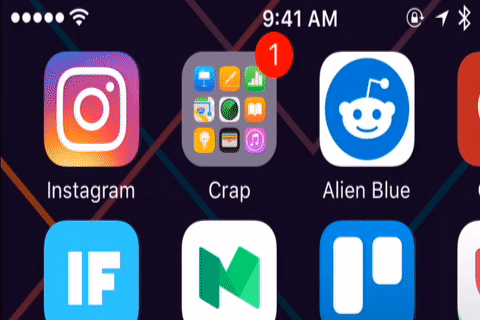

ConversionConversion EmoticonEmoticon