today people use the Internet to
browse a website. Therefore, various kinds of web sites created unique and
interesting. Due to browse websites need internet access then internet package
price of course be quite sensitive to even a lot of people trying to find ways
offline browsing.
How Browsing Without Internet Connection (Offline) In All Browsers
1. Using HTTrack
Downloading any site will find
extremely easy, thanks to software called HTTracks. The software is also easy
to use. Here are the steps to use HTTracks in trying how to browse without an
internet connection.
- First download and install software HTTracks in your computer.
- Now, you are asked to create a folder and name it in order to set your sites dowload.
- Enter your details and click Next. In the text box, you browse Web Site URL,
Now, the download process will
begin and can take appropriate internet speed and size of the site that you
download.
2. Using GetLeft
Getleft is a software download
website is quite well known, the process of using it is very easy so let's see
the steps for using GetLeft:
- Download GetLeft and install on your computer, then open it and press CTRL + U to enter the URLs and image descriptions herein Directory.
- Now, you will be prompted to select the file you want to download before.
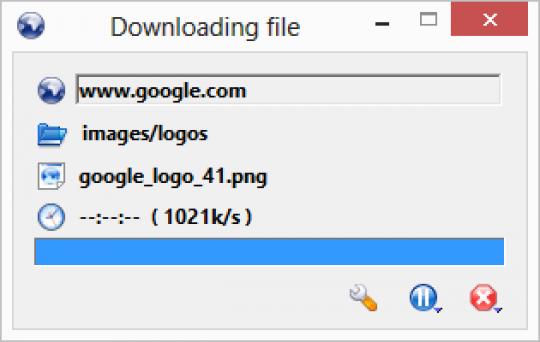
- After that, wait a few minutes until the file is completed in-download
Sign up here with your email





ConversionConversion EmoticonEmoticon